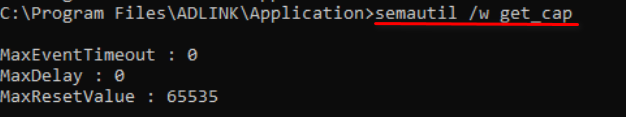- After installed Windows SEMA 4.0 (please refer to here to gude you how to install). please open Command Prompt and go to this path:C:\Windows\System32\cmd.exe to execute SEMA utility.
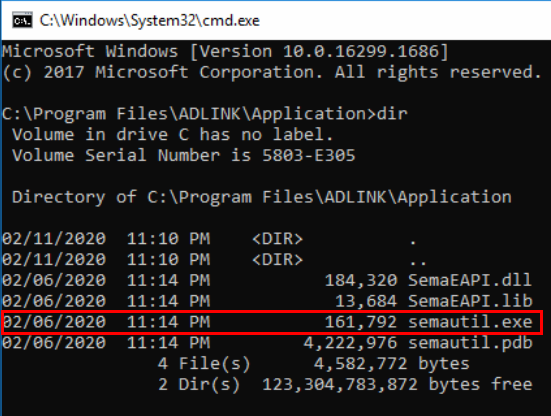
- please use semautil.exe -h to make you understand how more easily to use.
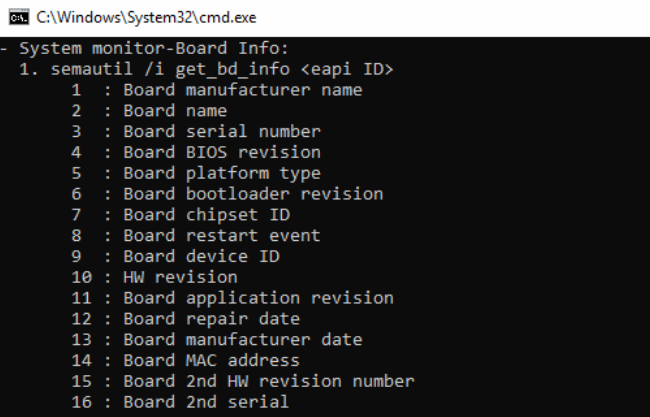
Here is some examples:
BIOS version: Enter the command: semautil.exe /i get_bd_info 4 on Command Prompt Window
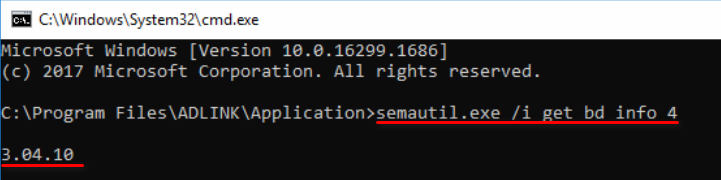
Boot counter: Enter the command: semautil.exe /d get_value 2
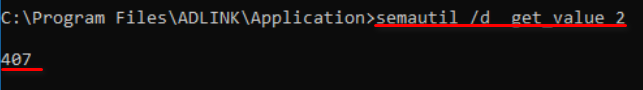
- Watchdog capability : Enter the command: semautil.exe /w get_cap on Command Prompt Window