Supported Hardware (SEMA® - EC controller)
- cExpress-TL, cExpress-EL, cExpress-AR
- Express-ID7, Express-ADP, Express-TL
- COM-HPC-cADP, COM-HPC-sIDH
- LEC-EL
- nanoX-EL
Windows 10 64Bit
Please go to here to download the latest Installer which contains:
- SEMA EAPI and SMBus Driver
- Command Line Interface Application
Execute the installer to automatically install SMBus driver, EAPI library and command line utility
After download, please execute the installer file and click “Next” button
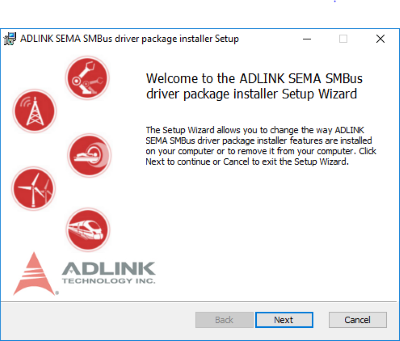
- Click “Next” Button to start to install
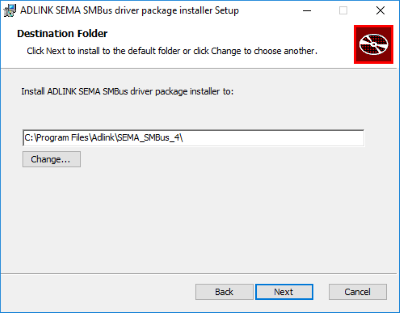
- Until you see “Finish” button for the successful installation
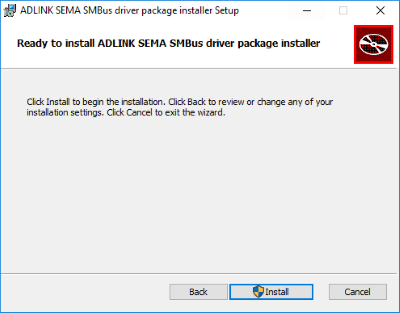
You can see the installed files/folders under “c:\Program Files\Adlink“
- Application folder: includes EAPI.dll, EAPI.lib, semauti.exe, example codes.
- SEMA_SMBus_4 folder: includes Windows SMBus drivers (sys, inf files)